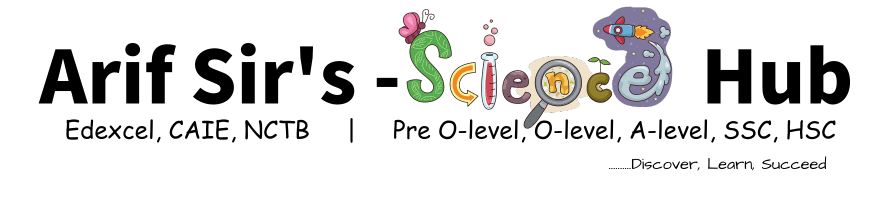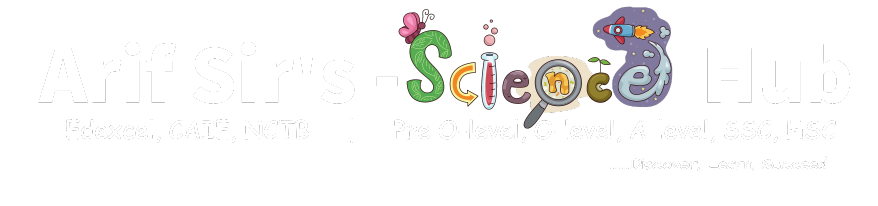Edexcel Olevel Computer Science Crash Course

About Course
Conquer the Edexcel Olevel Computer Science Crash Course
Feeling overwhelmed by the Edexcel OLevel Computer Science exam? You’re not alone. But fear not, aspiring programmers! Arif Sir’s Science Hub is here to equip you with the knowledge and confidence to ace this crucial exam. Our intensive crash course is designed to be a comprehensive and time-efficient study companion, perfect for students in the final stretch of their exam preparation.
Master the Fundamentals and Sharpen Your Skills
Our crash course delves into the core concepts of the Edexcel IGCSE O-Level Computer Science syllabus, ensuring you have a solid grasp of the fundamental building blocks. Whether you’re new to programming or looking to solidify your understanding, our course covers everything you need to know:
- Hardware and Software: Demystify the inner workings of computers, understand the different types of hardware and software, and explore their functionalities.
- Data Representation: Learn how data is stored and manipulated in computers, covering crucial topics like binary representation, data types, and algorithms.
- Programming Fundamentals: Grasp the basic principles of programming, including variables, data structures, control flow, functions, and object-oriented programming concepts.
- Algorithms and Problem Solving: Develop your problem-solving skills and learn how to design efficient algorithms to tackle various computational challenges.
- Programming Language (Python): Gain practical programming experience using Python, a popular and beginner-friendly language. You’ll learn syntax, control structures, functions, and how to apply them to solve real-world problems.
- Networking and the Internet: Explore the fundamentals of computer networks and the internet, understanding how data travels and how information is shared globally.
- Database Systems: Get introduced to database management systems, learning how data is organized and retrieved for efficient information storage and retrieval.
Arif Sir’s Science Hub Crash Course Advantage
Arif Sir’s Science Hub goes beyond just delivering content. Our crash course offers a unique learning experience that caters to your specific needs:
- Expert Instruction: Led by Arif Sir, a passionate and experienced computer science educator, you’ll benefit from clear explanations, engaging delivery, and valuable insights.
- Concise and Focused Content: We understand your time constraints. Our crash course is designed to be intensive yet efficient, packing the most crucial exam information into manageable modules.
- Interactive Learning: Our course incorporates interactive elements like quizzes, practice problems, and potential exam-style questions to solidify your understanding and test your knowledge.
- Flexibility: Study at your own pace and convenience. The course offers pre-recorded video lectures, downloadable materials, and resources accessible 24/7.
- Community Support: Join our online community forum to connect with fellow students, ask questions, share ideas, and gain valuable peer support.
Invest in Your Success
The Edexcel OLevel Computer Science exam can be a stepping stone to exciting opportunities in the world of technology. By enrolling in Arif Sir’s Science Hub Crash Course, you’ll gain the knowledge, confidence, and exam-taking strategies to excel in your exam and take the next step in your academic journey.
Don’t wait! Enroll today and unlock your full potential in Computer Science!
What Will You Learn?
- Programming: Using a variety of programming languages, including Python, you will learn how to create and debug programs.
- Computer systems: You will gain knowledge of how computer hardware and software interact to process data and carry out tasks.
- You will gain knowledge about computer networks, protocols, and the internet as well as how they facilitate communication and information sharing.
- Databases: You'll discover what they are, how they operate, and how to construct and use them.
- You will study the risks to computer systems and how to defend against them, as well as subjects like encryption and authentication.
Course Content
Weekly Quiz of Edexcel Olevel Computer Science by Arif SIr.
-
All Study Notes
00:00 -
Quiz-2: The internet and WWW | Computing and the environment | Computer Privacy | Digital Inclusion
-
Quiz on Develop Code Chapter-5
Class Test (MLIS)
-
Class Test -1 (MLIS)
Introduction
-
Basics of Computer Science
00:00
Chapter-1. Computational Modelling
We will discuss Machines and Computational modeling, the Input-process-output model, input-process-output-storage model.
-
01:37:56
-
Assignments-1.1
-
Quiz-1.1
Chapter-2. Computer Hardware
We will discuss Von Neumann Computational Model, Hardware components of a computer system, cache memory, Fetch-Decode-Execute Model, Fetch-Decode-Execute Cycle, Secondary Storage (Magnetic, Optical, Solid State Drive SSD), Magnetic secondary storage - hard disks, Optical secondary storage – CD, DVDs, Electrical secondary storage - flash drives, Cloud Storage, Embedded systems
-
Lesson-2.1.1- Hardware (Von Neumann Computational Model), RAM, ROM, Cache Memory
40:00 -
Lesson-2.1.2- Fetch-Decode-Execute Model, Fetch-Decode-Execute Cycle
40:00 -
Lesson-2.1.3- Secondary Storage ( Magnetic secondary storage – hard disks, Optical secondary storage – CD, DVDs, Electrical secondary storage – flash drives), Cloud Storage, Embedder System.
40:00 -
Assignments-2.1
-
Quiz-2.1
Chapter-3. Computer Logic
We will discuss Logic, logic gates (AND, OR, NOT gates), truth tables, conditional statements.
-
Boolean logic
00:00 -
Lesson-3.1.1- Logic, Logic gates ( AND, OR, NOT)
40:00 -
Lesson-3.1.2- Logic (Truth Table, conditional statements)
40:00 -
Assignments-3.1
-
Quiz-3.1
Chapter-4. Software
We will discuss software (System software, application software, utility software), Operating system, features of the operating system, File management tool, security tools, Computer Simulation, and modeling.
-
Lesson-4.1.1- Software , System Software (Operating System)
40:00 -
Lesson-4.1.2- Application Software, Utility Software, File management tools, Security tools, Computer Simulation and modelling
40:00 -
Assignments-4.1
-
Quiz-4.1
Chapter-5. Programing language
we will discuss definitions of Programing language,
types of Programing language,
Low-Level Programming Language,
High-Level Programing Language,
machine code or machine language,
Assembly language,
Advantage & Disadvantages of assembly language,
Compiler & Interpreter,
Advantage & Disadvantages of Compiler & Interpreter.
-
Lesson5.1.1- Low-Level Programming Language, High-Level Programing Language, Assembly language, Compiler & Interpreter
40:00 -
Assignments-5.1
-
Quiz-5.1
Chapter-6. Networks
We will learn the definition of network,
the purpose of using the network,
different types of network (LAN, WLAN, WAN,
Computer Network Models,
The processes of accessing a server for getting services,
Network Topologies (BUS, RING, Star, Mesh Topology)
Communication media,
Advantage and disadvantages of wired, wireless communication media,
Network data speed,
Definition of protocol and features of the protocol,
different types of protocol,
email protocols (SMTP, POP3, IMAP),
TCP protocol,
TCP/IP Protocol,
HTTP/ HTTPS
Internet protocol.
Network security,
The Importance of Network Security,
Firewall, The use of Firewall,
The security and advantages of cloud storage,
The Security and disadvantages of cloud storage,
NAS (network-attached storage),
Cyber-attack (Phishing, Shoulder Surfing, Unpatched software, USB devices, Eavesdropping),
Protecting against security weaknesses,
Security measures to protect from cyber-attacks,
Reviews of network and user policies.
-
Lesson-6.1.1- Definition of Network, Purpose of using Network, Different types of Network (LAN, WLAN, WAN)
30:00 -
Lesson-6.1.2- Computer Network Models ( Client-Server, Peer-2-peer), The processes of accessing a server for getting services, Network Topologies (BUS, RING, STAR, MESH Topology)
40:00 -
Lesson-6.1.3- Communication media (Wired, Wireless), Advantage & Disadvantage of Wired, Wireless Media, Network data speed, Calculating the time needed to transmit a file
40:00 -
Lesson-6.1.4- Protocols, Email protocols (SMTP, POP3, IMAP), Differences between SMTP, POP3, and IMAP protocol
40:00 -
Lesson-6.1.5- Network protocols (TCP, TCP/IP), HTTP, HTTPS, IP (Internet protocol), The format of IP addresses differs between the versions
40:00 -
Assignments-6.1
-
Quiz-6.1.1
-
Quiz-6.1.2
-
Lesson-6.2.1- Network security, The effect of Virus or denial of service (DoS) attacks, The Importance of Network Security, Firewall, The use of Firewall, Physical Security
40:00 -
Lesson-6.2.2- Cloud Storage, The security and advantages of cloud storage, The Security and disadvantages of cloud storage, NAS (network-attached storage),
40:00 -
Lesson-6.2.3- Cyber-attack, Cyber-attack is designed for, Types of cyber-attack (Phishing, Shoulder Surfing, Unpatched software, USB devices, Eavesdropping), Protecting against security weaknesses, Security measures to protect from cyber-attacks
40:00 -
Assignments-6.2
-
Quiz-6.2.1
-
Quiz-6.2.2
Chapter-7. The internet and the world wide web
We will Learn Internet, How the internet works,
WWW (World Wide Web), Accessing the World Wide Web,
How the World Wide Web works
-
Lesson-7.1.1- The definition of Internet, How does the internet works, WWW (World Wide Web), Accessing the World Wide Web, How the World Wide Web works
40:00 -
Assignments-7.1
-
Quiz-7.1
Chapter-8. Computing and the environment
We will learn Computing and the environment,
Advantage & Disadvantage of Computing to the environment,
Manufacture, Raw material extraction,
Production
Most hazardous materials used in the manufacture of computing technology,
Usages of Computing technology,
Disposal of Computing technology,
How computing technology preserving the environment.
-
Lesson-8.1.1- Computing and the environment, Advantage & Disadvantage of Computing technology, Manufacture (Raw material extraction, Production, Usages, Disposal), How computing technology preserving the environment.
50:00 -
Assignments-8.1
-
Quiz-8.1
Chapter-9. Computer Privacy
We will learn Privacy, Personal Data,
UK Data Protection Act (1998)
Big data, How Big Data Works, The Uses of Big Data
Surveillance, Advantages of surveillance technology
location-based service (LBS), how do location-based services work,
Uses of location-based services
Privacy Enhancing Technologies (PET),
Privacy-enhancing tools
Cyber Security, The computer misuse act 1990
-
Lesson-9.1.1- Privacy, Personal Data, UK Data Protection Act (1998), Big data, How Big Data Works, The Uses of Big Data
30:00 -
Lesson-9.1.2- Surveillance, Advantages of surveillance technology, location-based service (LBS), how does location based services work, Uses of location-based services, Privacy Enhancing Technologies (PET), Privacy enhancing tools, Cyber Security, The computer misuse act 1990
40:00 -
Assignments-9.1
-
Quiz-9.1
Chapter-10. Digital Inclusion
We will learn about Digital Inclusion,
Challenges for Digital Inclusion, Solutions,
Impact and Advantage of Digital Inclusion,
Moving Toward Digital Inclusion,
-
Lesson-10.1.1- Definition of Digital inclusion, Challenges & Solutions for Digital Inclusion, Impact and Advantage of Digital Inclusion, Impact and Advantage of Digital Inclusion, Moving Toward Digital Inclusion
40:00 -
Assignments-10.1
-
Quiz-10.1
Chapter-11. Professionalism
We will learn about Professionalism,
Importance of Professionalism,
the professional standards by the British Computer Society (BCS).
-
Lesson-11.1.1- Definitions of Professionalism, Impacts of Professionalism, the professional standards by British Computer Society (BCS).
40:00 -
Assignments-11.1
-
Quiz-11.1
Chapter-12. the Legal Impacts
We will learn about, Intellectual property,
Copyright and patents,
The Copyright, Designs, and Patents Act (1988),
Licensing,
The terms of a Software license,
Creative Commons license,
Open-source and proprietary software
Advantage and disadvantages of open-source software
-
Lesson-12.1.1- Definition of Intellectual property, The Copyright, Designs and Patents Act (1988), Licensing,
30:00 -
Lesson-12.1.2- The terms of a software license, A Creative Commons license , Open-source and proprietary software, Advantage and disadvantages of open-source software
30:00 -
Assignments-12.1
-
Qioz-12.1
Chapter-13. Algorithm
We will learn about the definition of Algorithm,
Criteria for a successful algorithm,
Relationship between algorithm & Program,
Flowcharts,
The algorithm, for making a cup of coffee,
Pseudo-code,
Algorithm for adding two numbers,
Arithmetic Operators,
Variables, Constants, Selection, Iteration,
Representation of selection & iteration in a flowchart,
Representation of selection & iteration in Pseudo-code,
Relational operator is an operator that compares two values,
Nested Selection,
Nested Selection pseudo-code,
Indefinite iteration, Definite iteration,
Logical Operators (AND, OR, NOT),
NESTED LOOPS,
Random Number
-
Lesson-13.1.1- The definitions of Algorithm, Criteria for successful algorithm, Relationship between algorithm & Program, Flowcharts
40:00 -
Lesson-13.1.2- Algorithm, for making a cup of coffee, Pseudo-code,
40:00 -
Lesson-13.1.3- Algorithm for adding two numbers, Arithmetic Operators
40:00 -
Lesson-13.1.4- Variable, Identifier, Arithmetic operator, Constant, Construct, Selection, Iteration, Representation of selection & iteration in flowchart
40:00 -
Lesson-13.1.5- Representation of selection & iteration in Pseudo-code, Relational operator
40:00 -
Lesson-13.1.6- Nested Selection, Nested Selection pseudo-code
40:00 -
Lesson-13.1.7- Indefinite iteration, Definite iteration
40:00 -
Lesson-13.1.8- Logical Operators (AND, OR, NOT Operator), NESTED LOOPS, Random Number
40:00 -
Assignments-13.1
-
Assignments-13.2
-
Assignments-13.3
-
Quiz-13.1
-
Quiz-13.2
-
Quiz-13.3
Chapter-14. Binary Numbers
-
Lesson-14.1.1- Understanding that computers use binary to represent data (numbers, text, sound, graphics) and program instructions.
00:00 -
Lesson-14.1.2- Understanding how computers represent and manipulate numbers (unsigned integers, signed integers (sign and magnitude, two’s complement)).
00:00 -
Lesson-14.1.3- convert between binary and denary whole numbers (0–255).
00:00 -
Lesson-14.1.4- perform binary arithmetic (add, shifts (logical and arithmetic)) and understand the concept of overflow.
00:00 -
Lesson-14.1.5- hexadecimal notation is used and be able to convert between hexadecimal and binary.
00:00 -
Assignments-14.1
-
Quiz-14.1
Chapter-15. Data Representation
-
Lesson-15.1.1- how computers encode characters using ASCII and Unicode.
00:00 -
Lesson-15.1.2- how bitmap images are represented in binary (pixels, resolution, color depth).
00:00 -
Lesson-15.1.3- how sound, an analogue signal, is represented in binary.
00:00 -
Lesson-15.1.4- the limitations of binary representation of data (sampling frequency, resolution) when constructed by the number of available bits.
00:00 -
Assignments-15.1
-
Quiz-15.1
Chapter-16. Data Storage, Compression, and, Encryption
-
Lesson-16.1.1- how to use and convert between binary and denary multiples (as defined by the International Electrotechnical Commission (IEC)): • bit • nibble • byte • kibibyte (KiB) 210 • mebibyte (MiB) 220 • gibibyte (GiB) 230 • tebibyte (TiB) 240 • kilobyte (kB), 103 • megabyte (MB) 106 • gigabyte (GB) 109 • terabyte (TB) 1012.
00:00 -
Lesson-16.1.2- the need for data compression and methods of compressing data (lossless, lossy), and that JPEG and MP3 are examples of lossy algorithms.
00:00 -
Lesson-16.1.3- how a lossless, run-length encoding (RLE) algorithm works.
00:00 -
Lesson-16.1.4- file storage is measured in bytes and be able to calculate file sizes.
00:00 -
Lesson-16.2.1- Data Encryptions, the need for data encryption.
00:00 -
Assignments-16.1
-
Quiz-16.1
-
Lesson-16.2.2- how encryption algorithms work (Pigpen cipher, Caesar cipher, Vigenère cipher, Rail Fence cipher).
00:00 -
Assignments-16.2
-
Quiz-16.2
Chapter-17. Working With Algorithm
-
Lesson-17.1.1- the purpose of a given algorithm and how an algorithm works.
00:00 -
Lesson-17.1.2- how to determine the correct output of an algorithm for a given set of data.
00:00 -
Lesson-17.1.3- how to identify and correct errors in algorithms, including using trace tables.
00:00 -
Lesson-17.1.4- how to code an algorithm in a high-level language.
00:00 -
Lesson-17.1.5- how the choice of algorithm is influenced by the data structures and data values that need to be manipulated.
00:00 -
Lesson-17.1.6- how standard algorithms work (bubble sort, merge sort, linear search, binary search).
00:00 -
Lesson-17.1.7- evaluate the fitness for purpose of algorithms in meeting specified requirements efficiently, using logical reasoning and test data.
00:00 -
Assignments-17.1
-
Quiz-17.1
-
Lesson-17.2.1- Analyze a problem, investigate requirements (inputs, outputs, processing, initialization) and design solutions.
00:00 -
Lesson-17.2.2- decompose a problem into smaller sub-problems.
00:00 -
Lesson-17.2.3- how abstraction can be used effectively to model aspects of the real world.
00:00 -
Lesson-17.2.4- how abstraction can be used effectively to model aspects of the real world.
00:00 -
Assignments-17.2
-
Quiz-17.2
Chapter-18. Programming
-
Lesson-18.1.1- Algorithm and Program, write programs in a high-level programming language.
00:00 -
Lesson-18.1.2- the benefit of producing programs that are easy to read and be able to use techniques (comments, descriptive names (variables, constants, subprograms), indentation) to improve readability and to explain how the code works.
00:00 -
Lesson-18.1.3- differentiate between types of error in programs (logic, syntax, runtime).
00:00 -
Lesson-18.1.4- design and use test plans and test data (normal, boundary, erroneous).
00:00 -
Lesson-18.1.5- interpret error messages and identify, locate and fix errors in a program.
00:00 -
Lesson-18.1.6- determine what value a variable will hold at a given point in a program (trace table)
00:00 -
Lesson-18.1.7- determine the strengths and weaknesses of a program and suggest improvements.
00:00 -
Assignments-18.1
-
Quiz-18.1
-
Lesson-18.2.1- the structural components of a program (variable and type declarations, command sequences, selection, iteration, data structures, subprograms).
00:00 -
Lesson-18.2.2- The use of sequencing, selection and iteration constructs in their programs.
00:00 -
Assignments-18.2
-
Quiz-18.2
-
Lesson-18.3.1- the need for, and understand how to use, data types (integer, real, Boolean, char, string).
00:00 -
Lesson-18.3.2- the need for, and understand how to use, data structures (records, one-dimensional arrays, two-dimensional arrays).
00:00 -
Lesson-18.3.3- the need for, and how to manipulate, strings.
00:00 -
Lesson-18.3.4- the need for, and how to use, variables and constants.
00:00 -
Lesson-18.3.5- the need for, and how to use, global and local variables when implementing subprograms.
00:00 -
Assignments-18.3
-
Quiz-18.3
-
Lesson-18.4.1- how to write code that accepts and responds appropriately to user input.
00:00 -
Lesson-18.4.2- the need for, and how to implement, validation.
00:00 -
Lesson-18.4.3- write code that reads/writes from/to a text file.
00:00 -
Assignments-18.4
-
Quiz-18.4
-
Lesson-18.5.1- the purpose of, and how to use, arithmetic operators (add, subtract, divide, multiply, modulus, integer division).
00:00 -
Lesson-18.5.2- the purpose of, and how to use, relational operators (equal to, less than, greater than, not equal to, less than or equal to, greater than or equal to).
00:00 -
Lesson-18.5.3- the purpose of, and how to use, logic operators (AND, OR, NOT).
00:00 -
Assignments-18.5
-
Quiz-18.5
-
Lesson-18.6.1- the benefits of using subprograms and be able to write code that uses user-written and pre-existing (built-in, library) subprograms.
00:00 -
Lesson-18.6.2- the concept of passing data into and out of subprograms (procedures, functions).
00:00 -
Lesson-18.6.3- create subprograms that use parameters.
00:00 -
Assignments-18.6
-
Quiz-18.6
Test Yourself
You can test your current situation on this course.
-
Final Mock-1
-
Final Mock-2
-
Final Mock-3
-
Final Mock-4
-
Final Mock-5
Student Ratings & Reviews