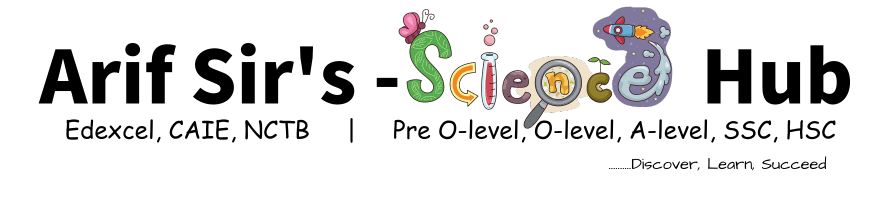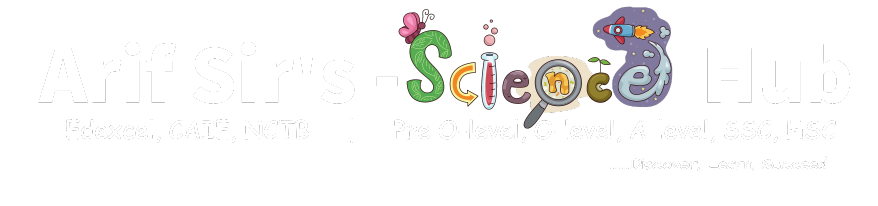Secondary Storage:
Secondary storage is non-volatile, long-term storage. It is used to keep programs and data indefinitely. Without secondary storage, all programs and data would be lost the moment the computer was switched off.
There are many forms of secondary storage, and each type of secondary storage device has its characteristics. Because all devices are different, some are more suited to certain applications than others.
For example, a hard disk drive has a high capacity and reasonable access speed, making it suitable for the everyday storage of programs and data. A USB memory stick is smaller in capacity, but extremely fast and portable, making it suitable for transferring files between computers.
Common types of secondary storage
Secondary storage devices are generally separated into three types:
- Magnetic storage devices, such as hard disk drives.
- Optical storage devices such as CD, DVD, and Blu-ray discs.
- Solid-state devices such as solid-state drives (SSD) and USB memory sticks.
Magnetic secondary storage – hard disks
Inside a hard disk drive is a stack of disks called platters with a magnetic coating on each surface. Tiny magnetic recording heads on the end of an arm for a millionth of a centimeter above the disk spinning at 110 km/h underneath Data is recorded on each disk along circular tracks, each split into smaller parts called sectors
When data is read
i. The arm moves across to be above the right track
ii. The required sector comes around under the head.
iii. The magnetized surface induces a tiny current in the head.
iv. The disk controller translates this into 1s and 0s
Because of these steps, data does not come from the disk immediately. Each step takes some time. The time for step 1 is called the seek time, for step 2 it is called the latency.

Optical secondary storage – CDs, DVDs
Optical devices use a laser to scan the surface of a spinning disc made from metal and plastic. The disc surface is divided into tracks, with each track containing many flat areas and hollows. The flat areas are known as lands and the hollows as pits.
When the laser shines on the disc surface, land reflects the light, whereas pits scatter the laser beam. A sensor looks for the reflected light. Reflected light (land) represents a binary ‘1’, and no reflection (pits) represents a binary ‘0’.
Optical media also come in different types:
ØROM media have data pre-written on them. The data cannot be overwritten. Music, films, software, and games are often distributed this way.
ØRead (R) media are blank. An optical device writes data to them by shining a laser onto the disc. The laser burns pits to represent ‘0’s. The media can only be written to once but read many times. Copies of data are often made using these media.
ØRead/write (RW) media works similarly to R, except that the disc can be written more than once.
When data is read:
1. The disc spins in the drive to ensure all data can be read.
2. The tracking mechanism moves the laser into the correct position over the disc.
3. The laser shines onto the disc and is reflected onto a light sensor.
4. Signals from the sensor are translated into 1s and 0s.
Electrical secondary storage – flash drives
Solid-state storage uses chips, called NAND flash, comprised of special kinds of transistors that can trap electrons in a pool. Elections in a pool represent the 0s of the data, while empty pools represent is, Because billions of transistors will fit on a chip, solid-state devices are small and have high capacity, often several gigabytes, as you will know from the memory sticks you carry around in your pocket They also give much faster access to read data than hard disks.
When data is read from the chips:
1. Control signals identify which bit is to be read out and apply a small voltage
2. If the electron pool is empty the transistor turns on and a 1 is read out
If the electron pool is full the transistor doesn’t turn on and a 0 is read out.
4.The control signals are changed to read other bits.
5. When data is written to the chip, control signals identify which bit is to be written and apply a higher voltage
This pulls electrons into the pools of those transistors, recording the 1s and 0s.
Erasing data also requires higher voltages to remove electrons from the pools. Because of this, both erasing and writing cause the transistor to break down slowly; so flash drives can only be rewritten perhaps 1 million times before eventually failing.
Both magnetic hard disks and solid-state flash memory are developing rapidly and will continue to increase in capacity and decrease in size for several years. The largest computer companies are currently researching some brand-new technologies that might become important in the future. For example, HP is experimenting with a new type of electrical component called a memristor to create super-fast, high-capacity, non-volatile memory chips. IBM is developing race track memory – a type of magnetic storage that stores information as magnetic patterns on tiny wires, providing much faster data access speeds than current hard
drives or flash disk technologies are capable of. You might also have heard of quantum computing. Quantum computers store data as qubits. Qubits can be individual atoms and each one is capable of storing (and processing) more than one bit at once.
Cloud Storage
Storing data at a remote location online is known as cloud storage. When files and data are sent to the cloud, they are sent to a server (or servers) connected to the internet.
Services such as Dropbox, Google Drive, Amazon Drive, OneDrive, Box, and iCloud are examples of cloud storage. Files can be uploaded to a folder system and downloaded as required.
In cloud storage users pay for what they use. They need to pay for the storage and the facilities that the cloud company has in place to maintain and manage the service.
In the same way that operating systems use virtualization to hide the complexities of the hardware from the user, storing data in the cloud also employs abstraction to hide the physical organization of the hardware storage and the internet connections used to access the storage. The data could be stored in a single folder on a single server or in multiple locations on multiple servers. All the user needs to know is that the data is stored safely and can be retrieved when requested.
Cloud storage has many advantages:
- data can easily be accessed from anywhere with an internet connection
- The business running the cloud storage service manages backups and security
- additional storage can be added easily without having to invest in additional hardware locally
Cloud storage also has several disadvantages:
- hackers could take advantage of the fact that data can be accessed from anywhere with an internet connection
- If the internet connection fails, files cannot be accessed
- It relies on other people correctly storing and backing up data
Embedded systems:
An embedded computer system is designed to do a specific job, usually as part of a bigger system that might have other electrical or mechanical parts, such as a washing machine. This makes them distinct from general-purpose computers like the PC or laptop you use every day. Embedded systems are all around us in every part of daily life, for example in your cable or satellite TV box, your car, games console, traffic lights, toaster, or toys. They might be so simple that you don’t even think of them as computers.