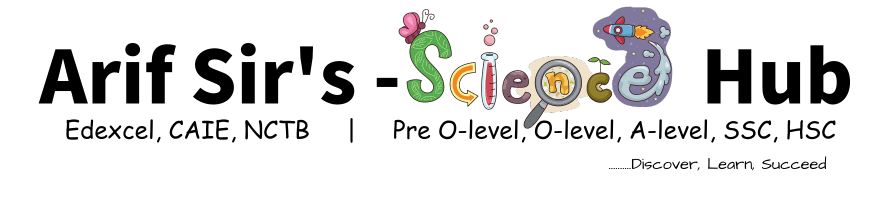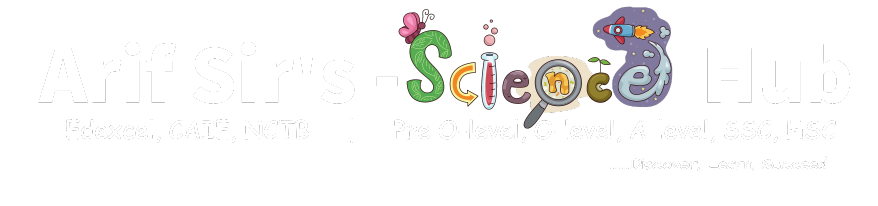Edexcel Olevel ICT Crash Course

About Course
Edexcel Olevel ICT Crash Course
Welcome to the Edexcel OLevel ICT Crash Course! At our institute, we’re dedicated to providing students with the skills and knowledge necessary to excel in their Edexcel O-Level ICT exams. Led by experienced instructors, our course offers a comprehensive and structured approach to mastering ICT concepts and applications.
Course Features:
🌟 Expert Instruction: Learn from experienced educators who are well-versed in the Edexcel O-Level ICT curriculum, providing expert guidance and support throughout the course.
🌟 Comprehensive Curriculum: Covering all essential topics outlined in the Edexcel syllabus, our curriculum ensures thorough preparation for the exam, including theory and practical components.
🌟 Interactive Learning: Engage in interactive lessons that foster active participation and enhance understanding through hands-on activities, group projects, and real-world simulations.
🌟 Practical Applications: Gain practical experience through hands-on projects and simulations, applying theoretical knowledge to real-world scenarios and enhancing ICT skills.
🌟 Mock Exams: Assess your progress with regular mock exams, designed to mimic the format and structure of the Edexcel O-Level ICT exam, providing valuable practice and exam readiness.
🌟 Individualized Feedback: Receive personalized feedback from instructors to identify strengths and areas for improvement, tailored to your learning style and needs.
🌟 Small Class Sizes: Benefit from small class sizes that allow for personalized attention and support, fostering a collaborative and conducive learning environment.
🌟 Flexible Schedule: Choose from a range of class schedules to fit your availability and optimize learning effectiveness, with both weekday and weekend options available.
What We Provide:
📚 Comprehensive Study Materials: Access a variety of study materials, including textbooks, online resources, and practical guides, curated to support learning and reinforce key concepts.
📚 Hands-On Projects: Engage in hands-on projects and practical exercises designed to reinforce learning and develop practical ICT skills, preparing you for real-world applications.
📚 Online Resources: Utilize our online platform to access additional resources, participate in discussions, and collaborate with peers, enhancing your learning experience beyond the classroom.
📚 24/7 Support: Enjoy round-the-clock support from our dedicated team, available to address any questions or concerns you may have throughout your learning journey.
Course Structure:
Our Edexcel O-Level ICT Exam Preparation Crash Course spans [4 weeks/months], with [3] classes per week. Each class is [2 hours] long and is carefully structured to cover specific topics comprehensively, balancing theory with practical applications.
Class Conduct:
Classes are conducted in a blended format, with both in-person and online sessions available. In-person sessions provide face-to-face interaction with instructors and peers, while online sessions offer flexibility and convenience for remote learning. Our teaching methods include lectures, demonstrations, hands-on activities, and collaborative projects to cater to diverse learning styles.
Why Choose Our Course:
By enrolling in our Edexcel O-Level ICT Exam Preparation Crash Course, students can expect:
- Comprehensive Exam Preparation: Our comprehensive curriculum and expert instruction are tailored to ensure thorough preparation for the Edexcel O-Level ICT exam, covering all essential topics and skills required for success.
- Practical Skill Development: Through hands-on projects and real-world simulations, students gain practical experience and develop ICT skills that are directly applicable to academic and professional settings.
- Individualized Support: Our small class sizes and personalized feedback mechanisms enable us to provide individualized support, addressing each student’s unique learning needs and fostering academic growth.
- Career Readiness: Beyond exam preparation, our course equips students with essential ICT skills and knowledge, preparing them for future academic pursuits and professional endeavors in an increasingly digital world.
Join us for the Edexcel O-Level ICT Exam Preparation Crash Course and take the first step towards mastering ICT concepts and applications! For inquiries and enrollment, contact us at [email protected] or call us at +8801327331903.
What Will You Learn?
- You will learn about the key parts of a computer system, such as the CPU, memory, storage devices, input/output devices, and peripherals. Computer hardware and software are also covered. Additionally, you will gain knowledge of other software applications, such as operating systems, productivity tools, and programming environments.
- Programming: Using a variety of programming languages, such as Python, Java, and C++, you will learn how to create straightforward programs. Additionally, topics like algorithms, data types, control structures, and functions will be covered.
- Databases: Using the Structured Query Language (SQL), you will discover how to create and use a database. Additionally, you'll study various database kinds, data modeling, and data manipulation.
- You will study several forms of multimedia, such as audio, video, graphics, and animation. Additionally, you'll learn how to use a variety of software programs to produce and edit multimedia content.
- Networks: You will gain knowledge of the various LAN, WAN, and WLAN computer network kinds. Additionally, network topologies, protocols, and security will be covered.
- Technology's ethical and social ramifications, such as those relating to cybercrime, privacy, security, and intellectual property, will be covered in this lesson. Additionally, you'll discover safe and ethical ways to use technology.
Course Content
Course Materials
-
All Study Notes
00:00
Introduction of ICT
-
10:00
Chapter-1. Digital Devices
we will discuss the types of digital devices, the features of digital devices, types of peripheral devices-Input, Output, Storage in this chapter.
-
Lesson-1.1.0-Definitions of digital devices, Mainframe Computer & Microprocessor
08:57 -
Lesson-1.2.1-Types of Digital Devices (Mobile phone, Tablet, Camera & Camcorders)
40:00 -
Lesson-1.2.2- Types of digital devices ( Television, Sound System, PVR, blueray-DVD, game console)
40:00 -
Lesson-1.2.3- Types of Digital Devices (Media Player, Navigation Aids, smart assistance, Multifunctional Devices)
40:00 -
Lesson-1.3.0- Features of Digital Devices (Portability, Performance, Storage, User Interface)
40:00 -
Lesson-1.3.1- Features of digital devices (Connectivity, Media Support, Energy Consumption, Expansion Capability, Security)
40:00 -
Lesson-1.4.0- Types of Peripheral Devices-Input (Keyboard, Mouse, Tracker Ball, Trackpad)
40:00 -
Lesson-1.4.1- Types of peripheral device- Input (Joystick, Graphical Tablet, OCR & OMR Scanner, Barcode Scanner, Webcam, Microphone, Touch Screen, Biometric scanner, Card Reader, Sensors)
40:00 -
Lesson-1.5.0- types of peripheral device-Output (Monitor, Printer, Speaker, Control Device,)
40:00 -
Lesson-1.6.0- Types of peripheral device-Storage ( Primary storage, Secondary storage (Megnetic, Optical , Solid State))
40:00 -
Assignments-1.0
-
Assignments-1.1
-
Assignments-1.2
-
Quiz-1.0
-
Quiz-1.1
-
Quiz-1.2
Chapter-2. Memory and Processor
We will discuss the memory & processors, How they work. How memory and processor related to each other through their job.
-
Lesson-2.1.0- Definitions of memory, types of memory (RAM, ROM, Flash Memory)
40:00 -
Assignments-2.0
-
Quiz-2.0
Chapter-3. Digital Communication
We will discuss bandwidth, ping, latency, D2D Communication, Network Communication( PAN, LAN, WAN, Tethering), digital device communication, Sattelite communication, Broadcast Communication, Wired communication, Wireless Communication,
-
Lesson-3.1.0- BANDWIDTH, Streaming, Buffering, Ping, Latency, D2D Communication, Network Communication (PAN, LAN, WAN, Tethering)
40:00 -
Lesson-3.1.1- Satellite, Broadcast, Wired and, Wireless Communication
40:00 -
Assignments-3.0
-
Quiz-3.0
Chapter-4. Networks
we will discuss the definition of Network, Network operating system, stand-alone-operating system, IP (Internet protocol), Difference between IPv4 & IPv6, MAC (Media Access Control) address, Components of wire and wireless system, Connecting to the internet and use it, Filter software, LAN, Client-Server Network, Benefits of using LAN, Benefits of using Client-Server Networks, Securing data on Networks
-
Lesson-4.1.0- Network & Stand-alone Operating System, IP (Internet Protocol),
40:00 -
Lesson-4.2.0- MAC Address, Components of wire and wireless system
40:00 -
Lesson-4.3.0-Connecting to the internet and use it, LAN, Client-Server Network,
40:00 -
Lesson-4.4.0- Securing data on Networks, WEP, WPA, VPN, File access rights, Transaction Logs, Backups
40:00 -
Assignments-4.0
-
Assignments-4.1
-
Quiz-4.0
-
Quiz-4.1
-
Quiz-4.2
Chapter-5. Applying ICT
we will discuss the Applying ICT on this topic.
-
Lesson-5.1.0- Definition of Data & Information, Differences between data & information, Different types of Data
40:00 -
Lesson-5.2.0- Font, Application software and the purposes for which they can be used
40:00 -
Assignments-5.0
-
Quiz-5.0
Chapter-6. File Management
we will discuss the File management system.
-
Lesson-6.1.0- Definition of File management , NAMING FILES, File Formatting,
40:00 -
Assignments-6.0
-
Quiz-6.0
Chapter-7. Word Processing
we will discuss word processing.
-
Lesson-7.1.0- Definition of word processing, Standard features, text formatting, Paragraph alignment, Line and Paragraph Spacing,
40:00 -
Assignments-7.0
-
Quiz-7.0
Chapter-8. Spreadsheets
We will discuss the spreadsheet.
-
Lesson-8.1.0- Definition of Spreadsheet, Features of spreadsheet, Data types, Formatting, Merge and Split Cells, Text Wrap, Row Height and Column width:
40:00 -
Lesson-8.2.0-Cell Border and Shading, Gridlines, Hiding Rows and Columns
40:00 -
Lesson-8.3.0- Formulas, Functions, Relative Cell Referencing
30:00 -
Lesson-8.4.0- Mathematical and Statistical Functions,
30:00 -
Lesson-8.5.0- Multiple Worksheets
30:00 -
Lesson-8.6.0- Graphs and Charts, Types of chart and graph in excel
40:00 -
Assignments-8.0
-
Quiz-8.0
-
Quiz-8.1
-
Lesson-8.7.0- Lookup Functions
30:00 -
Lesson-8.8.0- Using Functions and formulas in Spreadsheet
25:00 -
Lesson-8.9.0- Conditional Operators, Cross-Sheet Referencing
30:00 -
Lesson-8.10.0-Absolute cell reference in Excel
25:00 -
Lesson-8.11.0- Filtering in EXCEL
20:00 -
Lesson-8.12.0- Graphs and Charts , Formatting Charts
40:00 -
Assignments-8.1
-
Assignments-8.2
-
Quiz-8.2
-
Quiz-8.3
Chapter-9. Practical
-
Lesson-9.1.0- File Management
40:00 -
Lesson-9.1.1- Word Processing
40:00 -
Lesson-9.1.2-Word Processing
40:00 -
Lesson-9.2.1- Spreadsheet
40:00 -
Lesson-9.2.2-Spreadsheet
40:00 -
Assignments-9.0
-
Assignments-9.1
-
Quiz-9.0
-
Quiz-9.1
Chapter-10. Software
-
Lesson-10.1.1- What is meant by software? Types of software (System software), the role/function of the operating system
00:00 -
Lesson-10.1.2- Types of software (Application software, Utility Software)
00:00 -
Lesson-10.1.3- Software Licensing (Open source and proprietary software)
00:00 -
Assignments-10.1
-
Quiz-10.1
Chapter-11. Operating Online
-
Lesson-11.1.1- aware of risks to data and information: • unauthorized access • deliberate damage by malware • accidental deletion • theft of personal data: phishing, pharming.
00:00 -
Lesson-11.1.2- methods available to secure data and personal information online: • firewalls • encryption • passwords, PIN, biometrics, CAPTCHA tests, security questions
00:00 -
Lesson-11.1.3- methods available to secure data and personal information online: • anti-malware, anti-virus, anti-adware, anti-spyware • access rights, file permissions • secure websites • not opening email attachments or following web links • backup procedures.
00:00 -
Lesson-11.1.4- online payment systems, third party payment systems, bank cards, contactless payment using NFC and how payments are protected.
00:00 -
Assignments-11.1
-
Quiz-11.1
-
Lesson-11.2.1- Meaning of the word Internet. Protocols are used by applications to transfer data across the internet, includes: IMAP, FTP, SSH, VoIP, XMPP, HTTP, HTTPS
00:00 -
Lesson-11.2.2- the impact on employment, such as new job opportunities as the nature of a job changes, new skills requirements, potential job loss.
00:00 -
Lesson-11.2.3- the impact on working practices, including collaborative working and flexible or mobile working.
00:00 -
Lesson-11.2.4- better access to information and services, new ways of learning, and the wider range of entertainment and leisure opportunities
00:00 -
Lesson-11.2.5- social impacts such as: • reduced social interaction • increases in cyberbullying • reduced physical activity. how to stay safe online.
00:00 -
Assignments-11.2
-
Quiz-11.2
-
Lesson-11.3.1- the availability of digital devices and the internet enables individuals to work from home. the benefits and drawbacks of working from home for individuals and organizations.
00:00 -
Assignments-11.3
-
Quiz-11.3
-
Lesson-11.4.1- Impact of the internet on organizations- positive impacts: improved communication, access to global markets and workforce, changes in the way information is managed and used. negative impacts: security issues, risk of hacking, greater competition.
00:00 -
Assignments-11.4
-
Quiz-11.4
-
Lesson-11.5.1- the impact on society of the ability of individuals to have less-restricted access to networks at any time. the gap between information rich and information poor.
00:00 -
Lesson-11.5.2- the causes and implications of unequal access to ICT (locally, globally). the impact on individuals and communities of limited or no access to digital technologies. the impact of changes in ways of socializing.
00:00 -
Assignments-11.5
-
Quiz-11.5
-
Lesson-11.6.1- key features of online communities: social networking
00:00 -
Lesson-11.6.2- key features of online communities: online gaming, online work spaces, virtual learning environments (VLE),
00:00 -
Lesson-11.6.3- key features of online communities: user-generated reference sites: wikis, websites, forums | user-generated content: video sharing sites, blogs, websites
00:00 -
Lesson-11.6.4- key features of online communities: key features of online communities:
00:00 -
Lesson-11.6.5- the functions and target audience of different forms of online communities. the ways in which online communities are used to communicate and collaborate on a global scale.
00:00 -
Lesson-11.6.6- the ways in which online communities are used to communicate and collaborate on a global scale. how to stay safe online: cyber bullying, anonymity of others (misrepresentation), disclosure of personal information/location.
00:00 -
Assignments-11.6
-
Quiz-11.6
-
Lesson-11.7.1- Implications of the use of digital technologies- Implications of the use of digital technologies.
00:00 -
Lesson-11.7.2- how copyright legislation affects the use of digital information and media.
00:00 -
Lesson-11.7.3- Monitoring Individuals- Movements, Anti-Surveillance clothing,
00:00 -
Lesson-11.7.4- Be aware of safe and responsible practice when using ICT. sustainability issues and ways of mitigating the environmental impact of digital devices.
00:00 -
Lesson-11.7.5- the health and safety issues that arise from individuals’ use of ICT and know how they can be minimized.
00:00 -
Assignments-11.7
-
Quiz-11.7
-
Lesson-11.8.1- Availability of information online and the use of online information. information can be gathered from a wide range of sources. select and use appropriate sources of information.
00:00 -
Lesson-11.8.2- evaluate the fitness for purpose of available information in terms of accuracy, age, relevance, reliability, bias. issues related to plagiarism: copy and paste, rewriting, paraphrasing.
00:00 -
Assignments-11.8
-
Quiz-11.8
Chapter-12. Online Goods and Services
-
Lesson-12.1.1- Types of services- shopping sites – basket, checkout, secure payment, product catalogue | booking systems for travel, leisure and entertainment | banks
00:00 -
Lesson-12.1.2- Types of services- • education and training providers – VLE, online support, online training courses, remote access • gaming sites • news and other information providers • auction sites • entertainment providers – on demand, streaming, downloads.
00:00 -
Assignments-12.1
-
Quiz-12.1
-
Lesson-12.2.1- Impact of online services- the impact on an individual’s lifestyle and behavior of the availability of goods and services online.
00:00 -
Lesson-12.2.2- the impact of the internet on the ways that organizations do business. how transactional data is collected and used: what is collected, cookies, transaction tracking.
00:00 -
Lesson-12.2.3- targeted marketing and personalization techniques. the features and characteristics of online services and local services.
00:00 -
Assignments-12.2
-
Quiz-12.2
-
Lesson-12.3.1- the impact of cloud-based services: hosted applications, storage. the features and characteristics of hosted applications software and locally installed software.
00:00 -
Lesson-12.3.2- the features and characteristics of online data storage and local storage.
00:00 -
Assignments-12.3
-
Quiz-12.3
Chapter-13. Presentation
-
Lesson-13.1.1- Create a template/master slide: placeholders, footer, slide number, background, font enhancements (bold, italic, underline).
00:00 -
Lesson-13.1.2- Create slides: insert text, images, action buttons, hyperlinks; add animation, transition effects.
00:00 -
Lesson-13.1.3- Print: handouts (two to a page, three to a page), notes pages, full page, headers and footers.
00:00 -
Assignments-13.1
-
Quiz-13.1
Chapter-14. Graphics
-
Lesson-14.1.1- features of image types: bitmap, vector. | Create images: combining basic shapes and text, rectangles (including square), circles (including ovals), lines, triangles, arrows, text boxes.
00:00 -
Lesson-14.1.2- Edit images: image editing, cropping, adding captions/text, editing/deletion of unwanted aspects.
00:00 -
Assignments-14.1
-
Quiz-14.1
Chapter-15. Web Authoring
-
Lesson-15.1.1- Use a template: tables/frames, standard page features, banners, menu/navigation.
00:00 -
Lesson-15.1.2- Insert text, images, buttons, animation. | Format a web page: headings, subheadings, body text, alignment.
00:00 -
Lesson-15.1.3- Use HTML code: insert hyperlinks, insert images, font enhancements.
00:00 -
Assignments-15.1
-
Quiz-15.1
Chapter-16. Database Management
-
Lesson-16.1.1- Identify data types: alphanumeric/text, numeric/number, date, currency, logical/Boolean.
00:00 -
Lesson-16.1.2- Explain the structure of a given database, including: record, field, table, primary key/field, foreign key/field, relationships between tables.
00:00 -
Lesson-16.1.3- Explain the need for validation and identify validation checks such as range check, presence check, type check, length check.
00:00 -
Lesson-16.1.4- Sort using a single field, multiple fields, ascending/descending order.
00:00 -
Lesson-16.1.5- Input information to given tables or forms applying format consistently.
00:00 -
Lesson-16.1.6- Use search/query using single criterion, multiple criteria, search within results, relational operators, logical operators.
00:00 -
Lesson-16.1.7- Produce outputs: reports, mail merge documents, specified fields, design view (table structure, searches/queries, forms, relationships), data view (table, search/query results, forms).
00:00 -
Assignments-16.1.1
-
Assignments-16.1.2
-
Quiz-16.1.1
-
Quiz-16.1.2
Test Yourself
You can test your current situation on this course.
-
Final Mock-1
-
Final Mock-2
-
Final Mock-3
Practical
-
Presentation
00:00 -
Graphics
00:00 -
Web Authoring
00:00 -
Database Management
00:00
Student Ratings & Reviews